
Summary
During pre-production I made the storyboard and figured out with the help of my team where each cut should be placed. I also helped find the location and figure out where the camera will be placed. During production I will be taking notes on each of the clips and help with staying organized, and finally during post-production I will be editing. When it comes to editing this film, I will be using Premiere Pro. Like most all films I will go through the basic steps of downloading the audio and video clips, putting them into Premiere Pro, cutting out parts I don’t want and adding edits to where I do want, which are planned out in the storyboard. I will then fix up the audio and add in any extra sound effects. After that I will go through and correct the colors of the video. Lastly, if I have time, I will redo the dialogue and add it to the film so it sounds better.
Cinematic Storytelling elements:
- 25: Smash Cut: After the film cuts to black there is a super quick cut to a half-eaten chocolate bar
- 19: Assembly Editing: After Kirsten asks “more than chocolate?” there is a small assembly edit with Chris, the bag of chocolate and Kirsten used to increase tension.
- 59: Extreme Close-Up: When Chris is realizing what is in her hands, the extreme close-up is used to intensify his fear.
- 69: Tilt-Up (Character): After the extreme close-up, we used a tilt-up to reveal the bag of chocolate and Kirsten’s angry face.
Test Shots
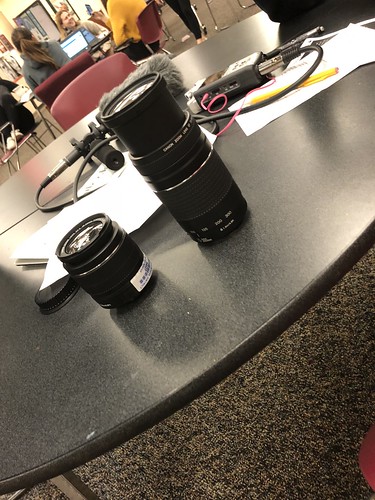


Planning With Cinematographer
Our cinematographer was gone all but one day of pre-production so I chose what shot types we would use by myself. (Shot types listed on storyboard)
Influences From Films

George Tomasini
Films:
Rear Window (1954)
Vertigo (1958)
North by Northwest (1959)
Psycho (1960)
The Birds (1963)
Tomasini edited many of Alfred Hitchcock’s films, like the ones listed above. He was known for his stylish and experimental cutting, which further extended the depth and intensity of each story he edited. The infamous shower scene in Psycho is in a way the inspiration for one of our scenes. Our scene is much shorter and doesn’t include nearly as many shots, but the way in which the suspension and intensity increases with each cut to a different shot is where we find similarities to Tomasini’s Psycho.
Storyboard Notation
I drew the combined storyboard using everyone else’s storyboards on my team.
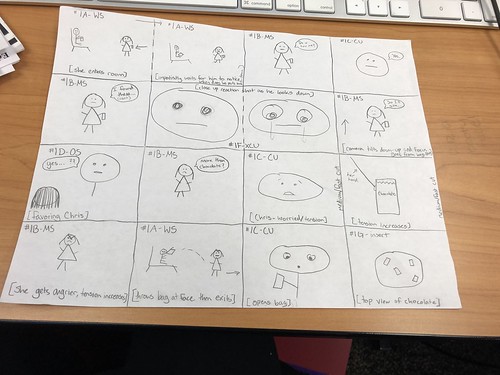
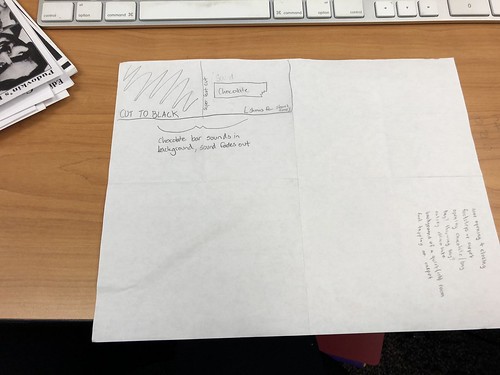
Editing Program
The first tutorial helped review the basics of editing and also help extend my knowledge on things like color correction. This was helpful because my memory isn’t the best and I had already forgotten a couple of the keyboard shortcuts, and this video helped review those things. It was also helpful to see editing on a video other than an interview, which is what most of the tutorials I watched last project were about. The second video was just interesting to watch, and I figured why not include it.
What I Learned and Problems I Solved
I learned and got better at managing my time. During pre-production, I had to plan out when I would do things and it helped a lot having a steady and reliable schedule. By having things planned out, it made the process go more efficiently.
Our filming location is in A-Pod and we are using a teacher’s couch, which means we have to drag it out of his classroom to use it. One of the problems we had to solve was moving the couch out of the door. The couch was to big to move normally so we had to flip it sideways to get it through, and when we flipped it sideways one way it didn’t fit so we had to fit it going sideways the other way. I ended up hitting my thumb in the door frame while trying to squeeze the couch through. (Video featured below)